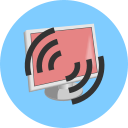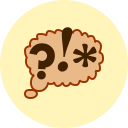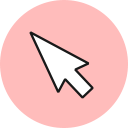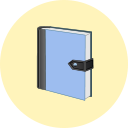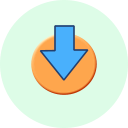The latest version:
per Net Control ² Classroom for Windows: 26.0 (26.0.0.8574 ), 19-Jan-2026 Request DEMOClassroom management software
We are proud to offer a family of the leading classroom management software Net Control 2.A reliable, effective and easy to use solution for teaching and classroom management.

with the software you can...
Simplify learning
and teaching with various teaching tools, polls and quizzes.
Make effective
and interesting the teaching process for students with interactive capabilities of the software.
Eliminate distractions
the teacher can concentrate efforts on teaching rather than spend his time on keeping discipline and proper computer use.
Automatize
different service and administration processes in the networked classroom.
Simplify communication
in the class, using a wide range of communicative and feedback features.
Improve practices
of both independent work and co-operation in student groups.


Classroom layout
Student computers are displayed as thumbnails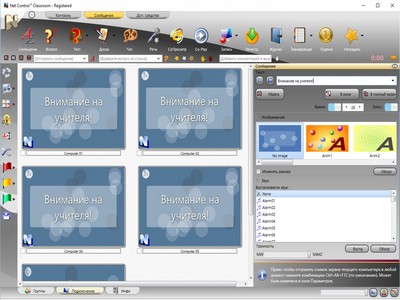
The teacher module
Messaging. Messages include text, graphics, sounds.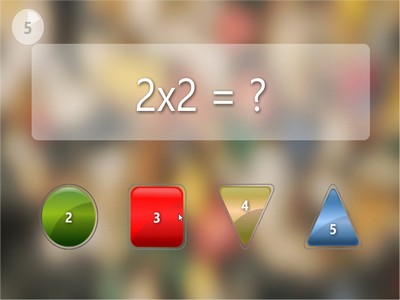
Polls tool
Helps creating quick polls with different answer types.
Student module
A full screen message is displayed on the student machine.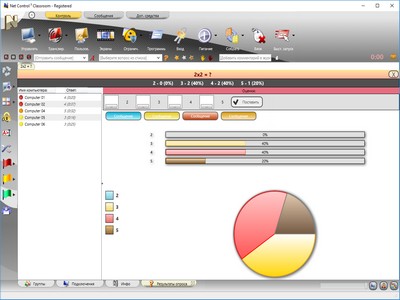
Poll results
are displayed per each student and include common class statistics.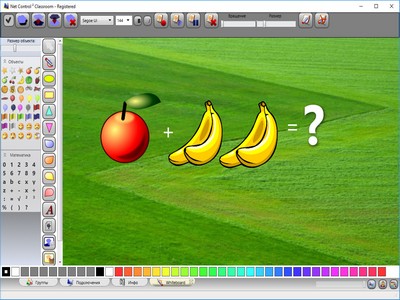
Virtual whiteboard
is much more effective for co-working than usual school boards.
Quizzes tool
it is an example of one quiz pages displayed on the student computer.Main features
just basic features are quoted below from the more than 150 available ones..Screen broadcast
using this tool, it is possible to broadcast a teacher's screen to students or a screen of one of students to others. Special annotation and voice features makes the teaching process more effective.
Polls and quizzes
Get quick and expanded analysis of students knowledge with the quick polls and quizzes tools. Create quizzes that include text, graphics and multimedia features.
Messaging
Send messages that include text, graphics, sounds; create chats with one or multiple students, communicate with voice over the classroom.
Remote assistance
The teacher can help any student right from his seat, using co-operative remote assistance tools. And a special mode helps to assist to multiple students at once.
Virtual whiteboard
Using this tool, teachers and students can draw using a set of graphics primitives, built-in image libraries, insert screenshots, text and draw by hand.
Program and Web restrictions
Use these tools to keep lesson time and make teaching more effective. With these features you control access to websites and applications, computer resources use.
Plan lessons
Create and manage interactive lesson plans. Plans may be replayed during the lesson to get automatic hints in the process of teaching on the lesson subject.
Manage students
With Student Registration tool, you can register students in the journal; store information about students on the lesson, their activities and grades.
Feedback
Any student can send help requests to teachers, with initiating a chat or remote assistance; raise his/her hand, send short text notifications.
Software
Net Control ² family includes the software products: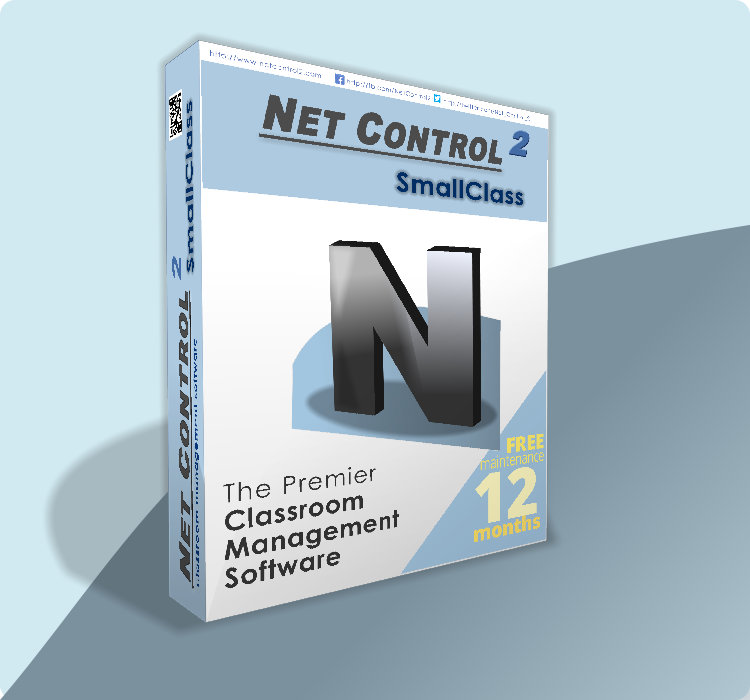
Net Control ² SmallClass
Net Control ² SmallClass Edition is intended for use in individual computer classrooms that consist of one instructor computer and up to 13 student machines.
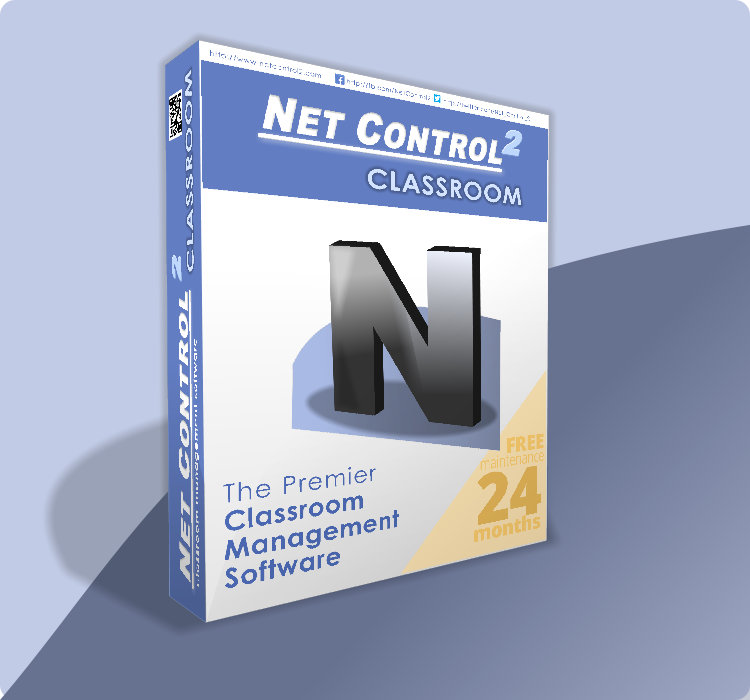
Net Control ² Classroom
Net Control ² Classroom (Standard Edition) is a universal software solution that is perfect for both small and large local networks. You can use this software in multiple classrooms of one organization, it also provides the most flexible licensing conditions.
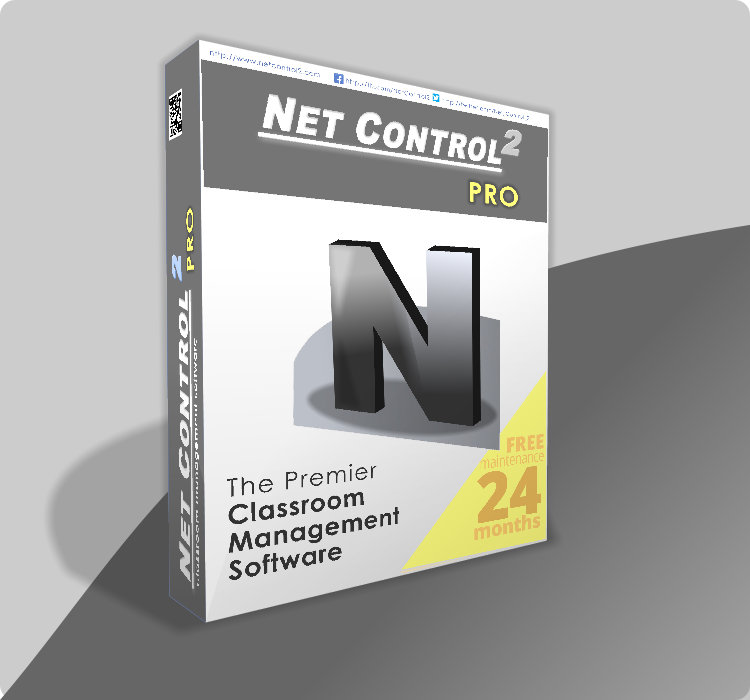
Net Control ² PRO
Net Control ² PRO ("Professional Edition") is intended primarily for large networks. It stores its data on a special connection server computer, makes the groups structure, student lists, teacher accounts and settings, common for all users of the network. Provides additional capabilities for access and rights management.
Net Control ² SmallClass
This is a cost effective solution, specially designed for small classrooms, to offer the better price and features set. It is ideal for small standalone classes where communication with other classrooms is not required. The use model assumes that the set of computers in the classroom is permanent. Can work with one instructor and up to 13 students at once. This edition offers the cheaper per computer price for classrooms that includes more than 10 students.
Unlike other editions, SmallClass edition licenses are not expandable. You cannot purchase extra instructor or student licenses for example. Permanent licenses include 24 months of free upgrades to any future versions. Supports Microsoft Windows and Linux platforms, can work with Android mobile clients. The edition is slightly features limited, primarily in the part of the work with multiple groups and multiple teachers settings, as also other features that are intended for big networks.
Net Control ² Classroom
A universal solution that is both ideal for small and large networks. Includes more than 150 teaching, controlling, monitoring, planning and other features. Excluding the connection server support features, both Professional and Standard Edition share the same feature set .
The number of students that are connected to teachers are limited just by bounds of the purchased license. Provides the most flexible and simple licensing conditions, the software is licensed on per-computer basis, and you can purchase teacher and student licenses separately as many as you need, up to 1 extra computer. With this edition we offer special discounts when you are purchasing 50+ student or 5+ teacher licenses in one order. We also offer bulk (e.g., site-) licenses for large organizations to achieve the better per computer price in the industry. Licenses are easily expandable within the upgrade term.
In addition, we offer special deployment tools for use with Active Directory group policies. This edition does not require a domain or server, all settings are stored on teacher and student computers.
Net Control ² PRO
Professional Edition is a dedicated solution for large networks. It includes a special Connection Server module that is installed on one of computers of the network that makes possible to create a common environment for all participants of the network. All teachers can work with a common groups (classes) list. Provides advanced access management, teachers are logging in using built-in or Windows AD accounts, it is possible to limit access of particular teachers to particular groups or program features. Students can work in multiple virtual classes at a time, it is possible to form classes based on student login names rather than assignment to a concrete computer. This edition provides a deeper integration with Active Directory services (if present), nevertheless, it does not require Windows domain environment or Windows Server services if unavailable.
It provides an extended support of complex network environments: multi-VLAN networks; 1-to-1 and BYOD environments: students can choose a teacher to whom to connect from a list of available instructors.
Simple, centralized software update through Connection Server. Licenses are available in packs only, for 100, 250, 500, 1000, 1500 computers.
Technical requirements:
- Microsoft Windows 11, 10, 8.x (64- and 32-bit editions), Microsoft Windows Server 2012-2022; thin clients and virtual machines of Hyper-V Server, nComputing, Citrix, Wyse, Windows RDP and terminal sessions.
- Earlier Windows versions are supported by previous versions (available by request);
- Mac OS X 10.6-12 (Mavericks - Monterey)
- Ubuntu, Astra Linux, Alt, RedOS (RPM and DEB)
- Android 7 and higher (as a limited mobile client).